Linking a Web2 Account - Discord
Click the “Link Account” button to link your Discord account
Enter your Discord username to verify your identity and click next to proceed.
Copy the text shown and send it to the Litentry Discord Verify-Identity channel or use the “Send it now” button.
Next, click the I’ve sent it button.
Copy the link to the Discord message
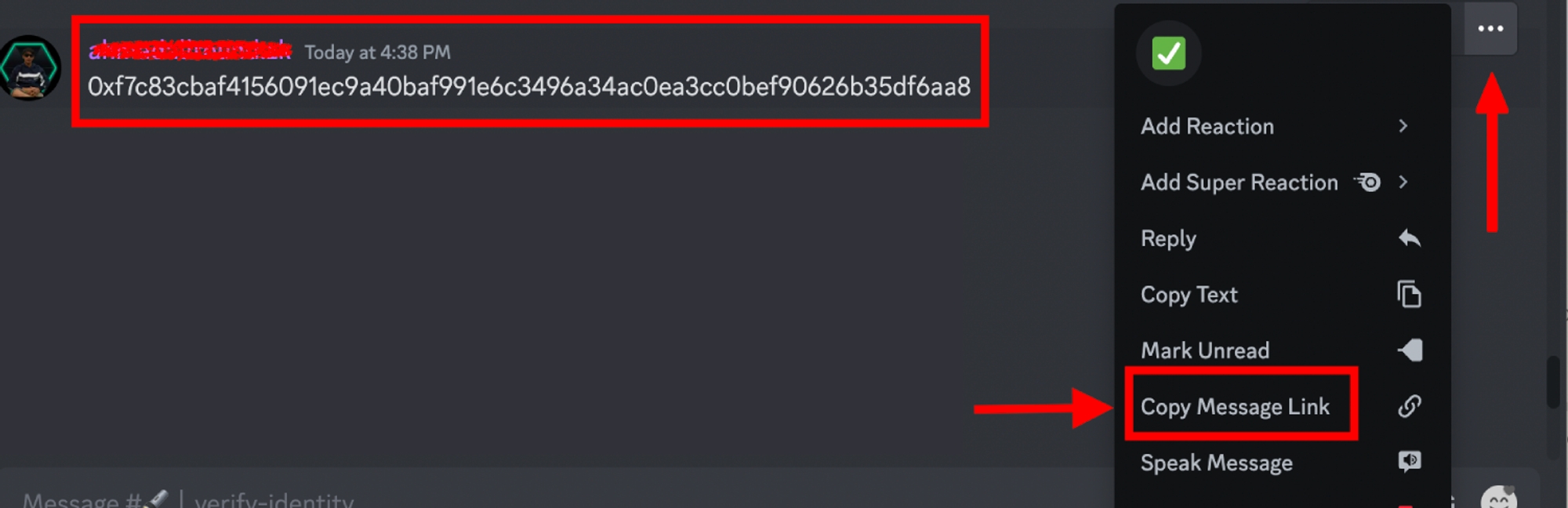
Then paste it as shown below so that it can be verified and click the “Verify” button.
You’ll be required to sign the message as shown below:
Once signed, you have successfully linked your Discord account.
Was this helpful?