Generating Credentials
Verifiable credential (VC) enables individuals to hold and share their digital identities with ease, privacy, and security.
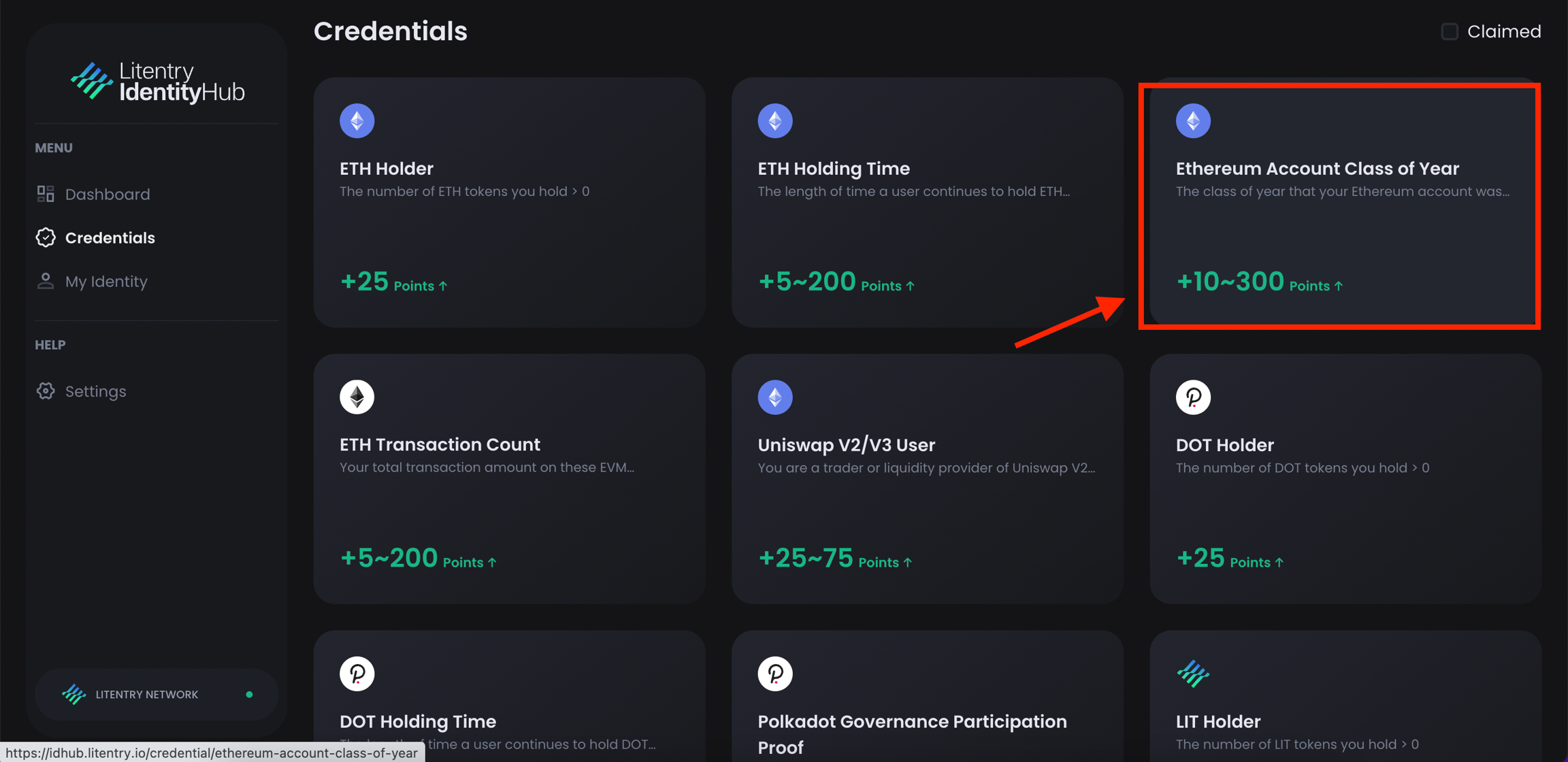
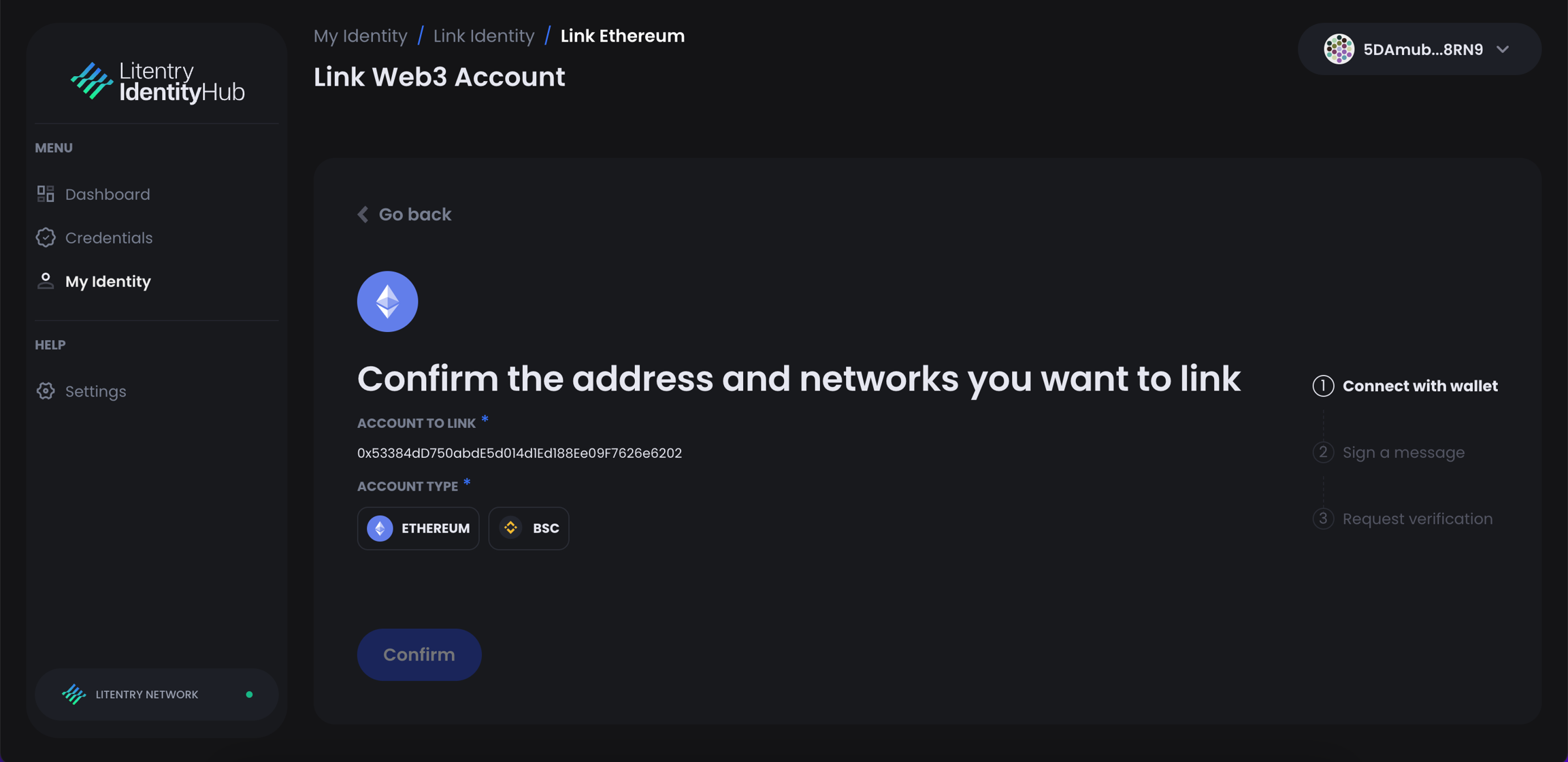
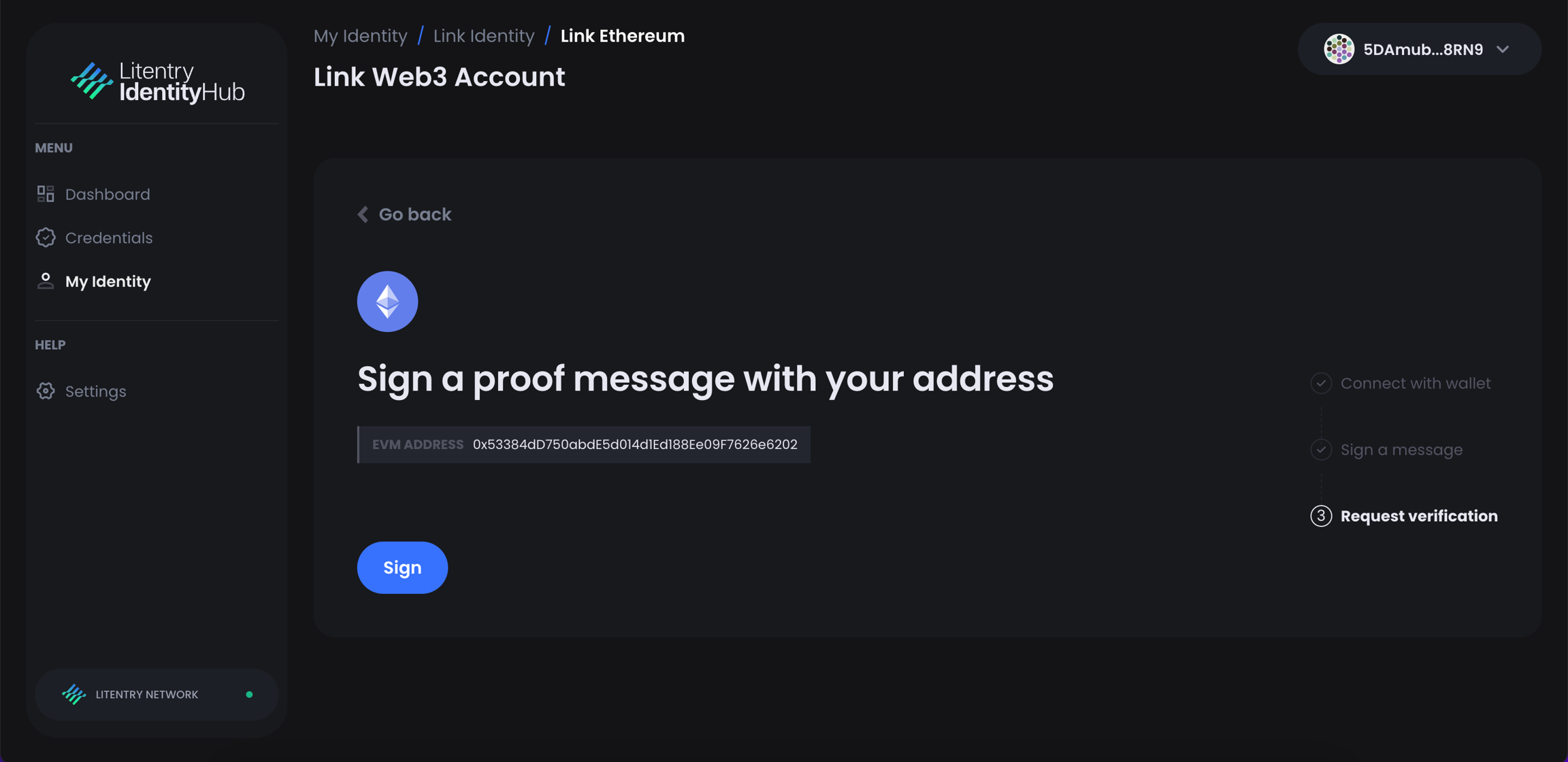
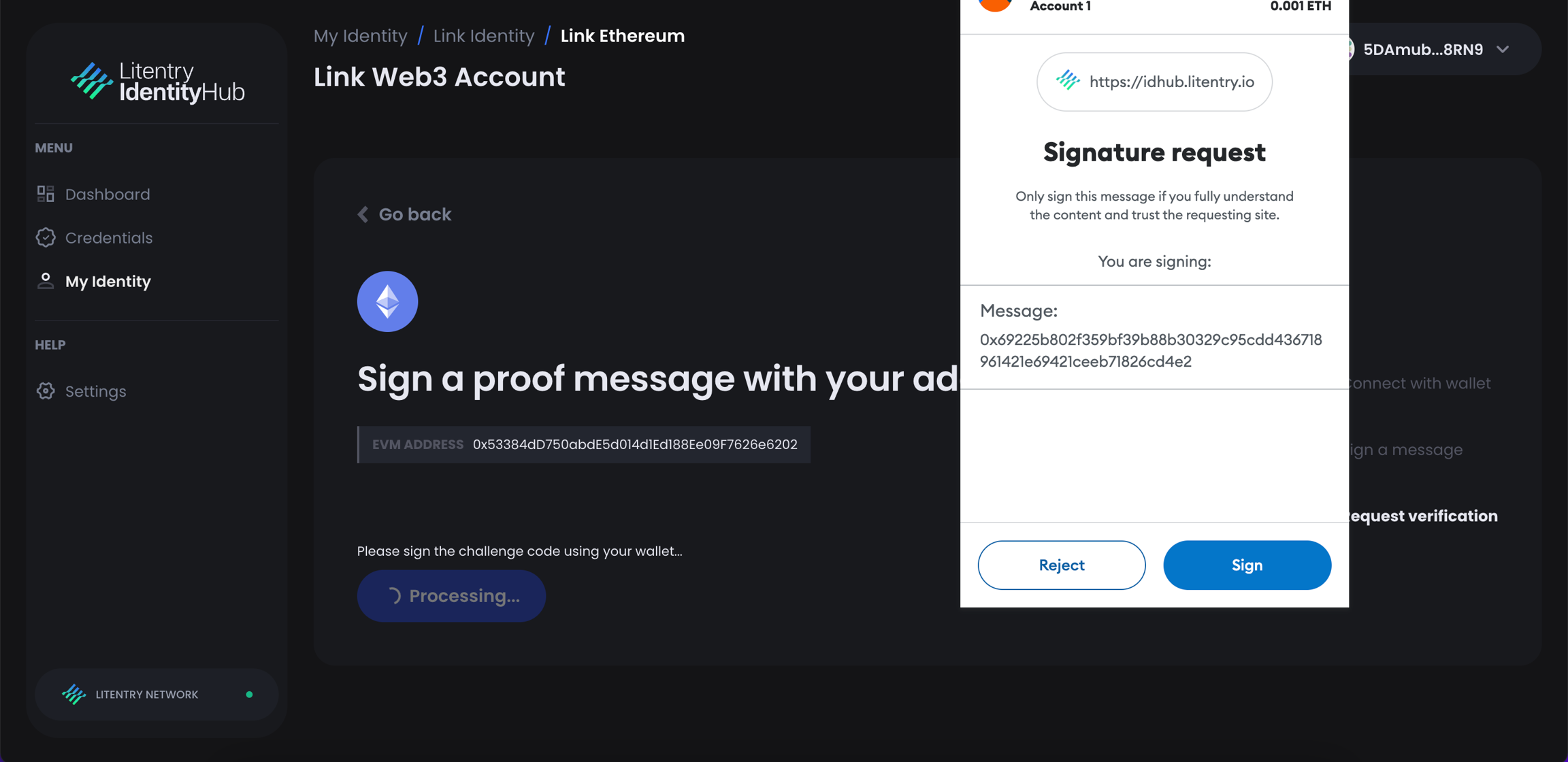
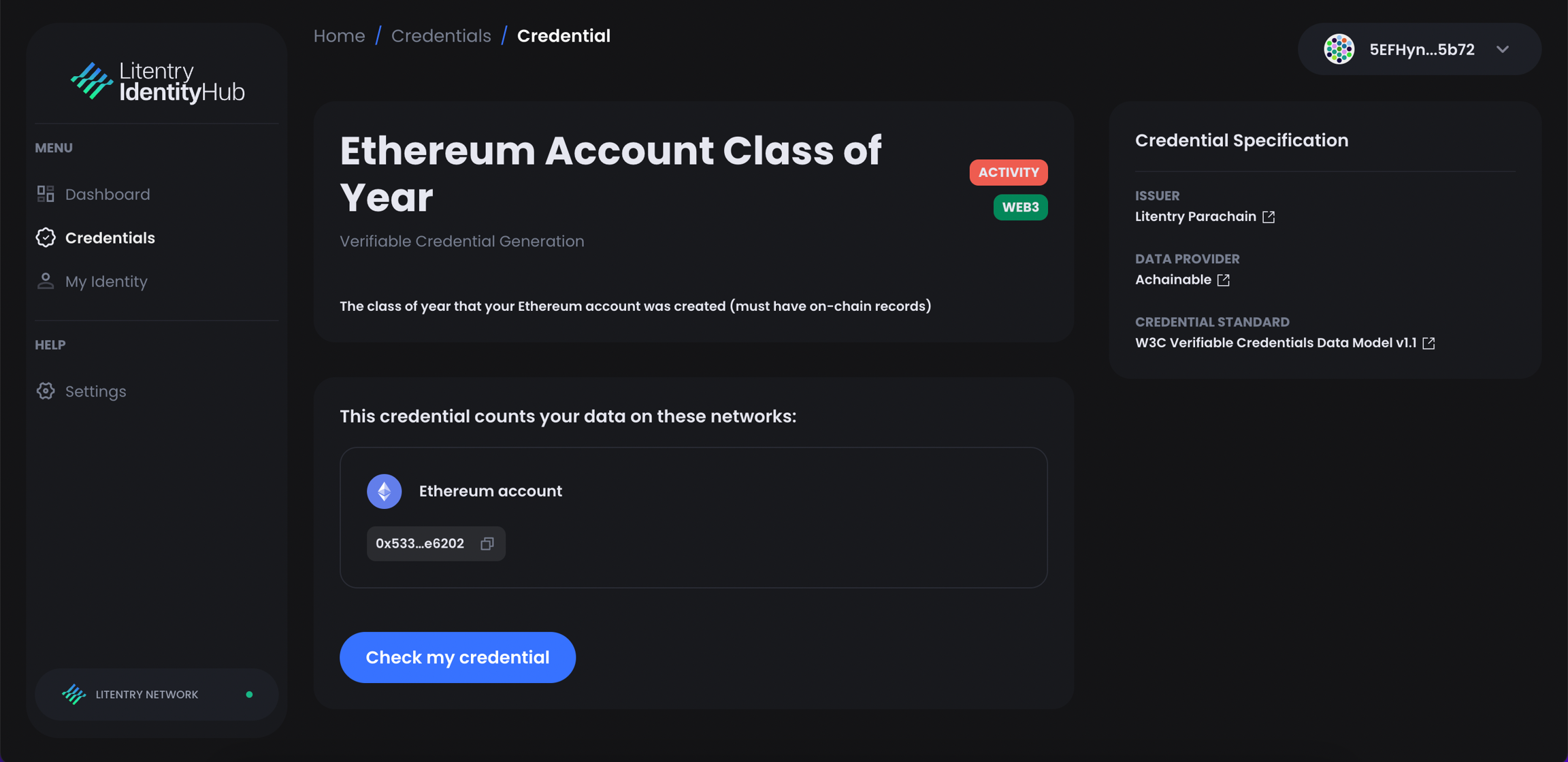
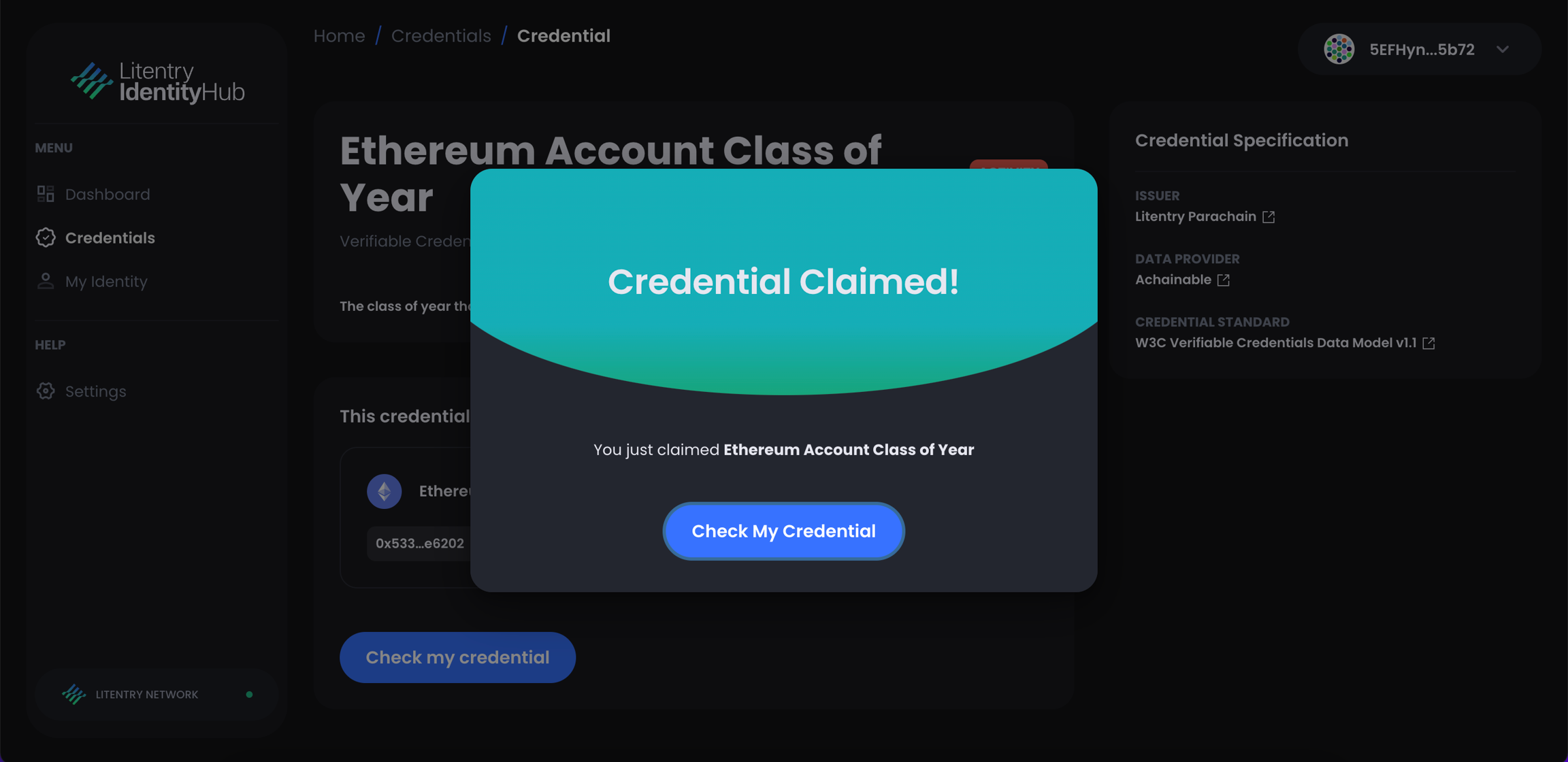
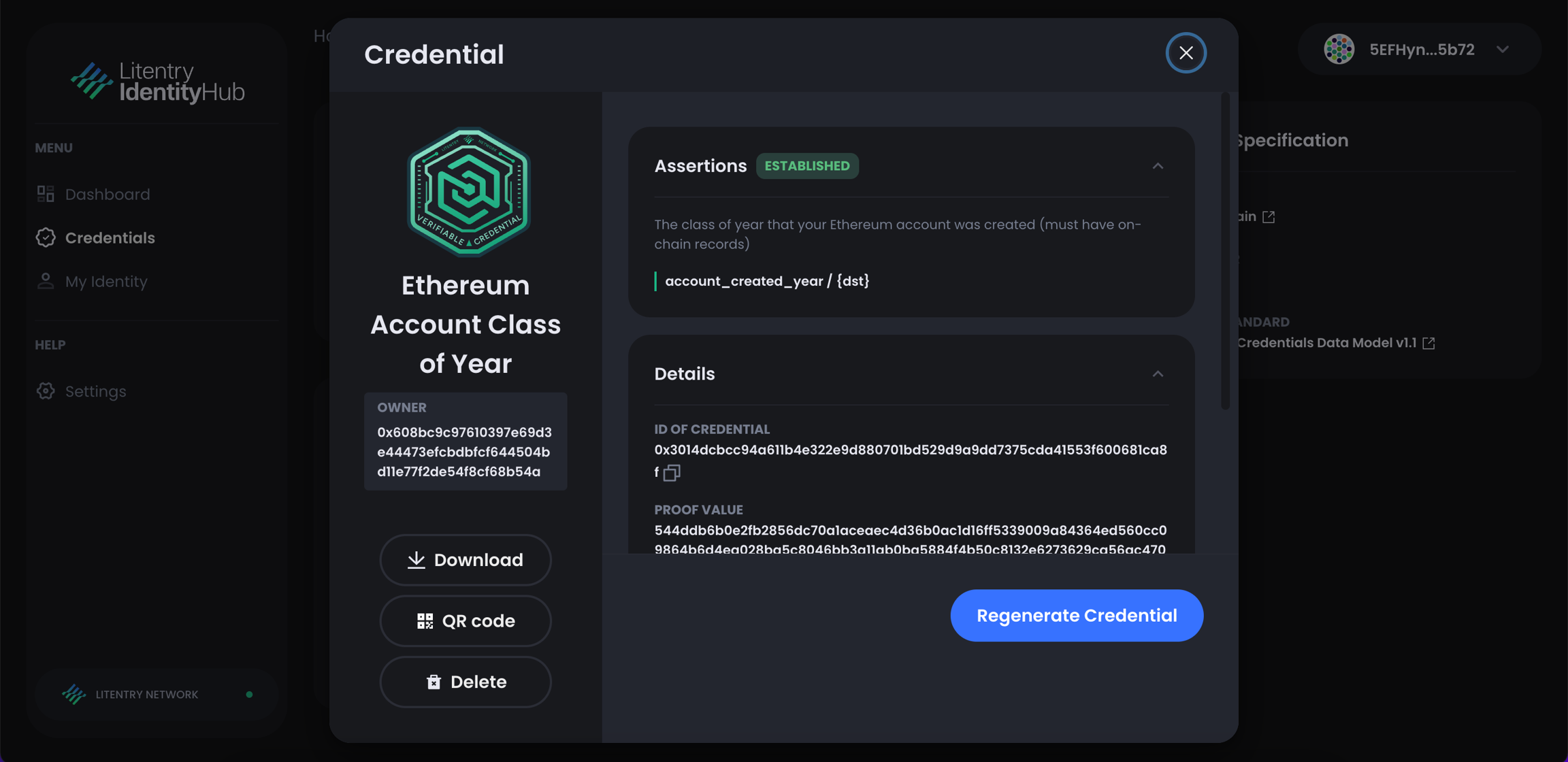
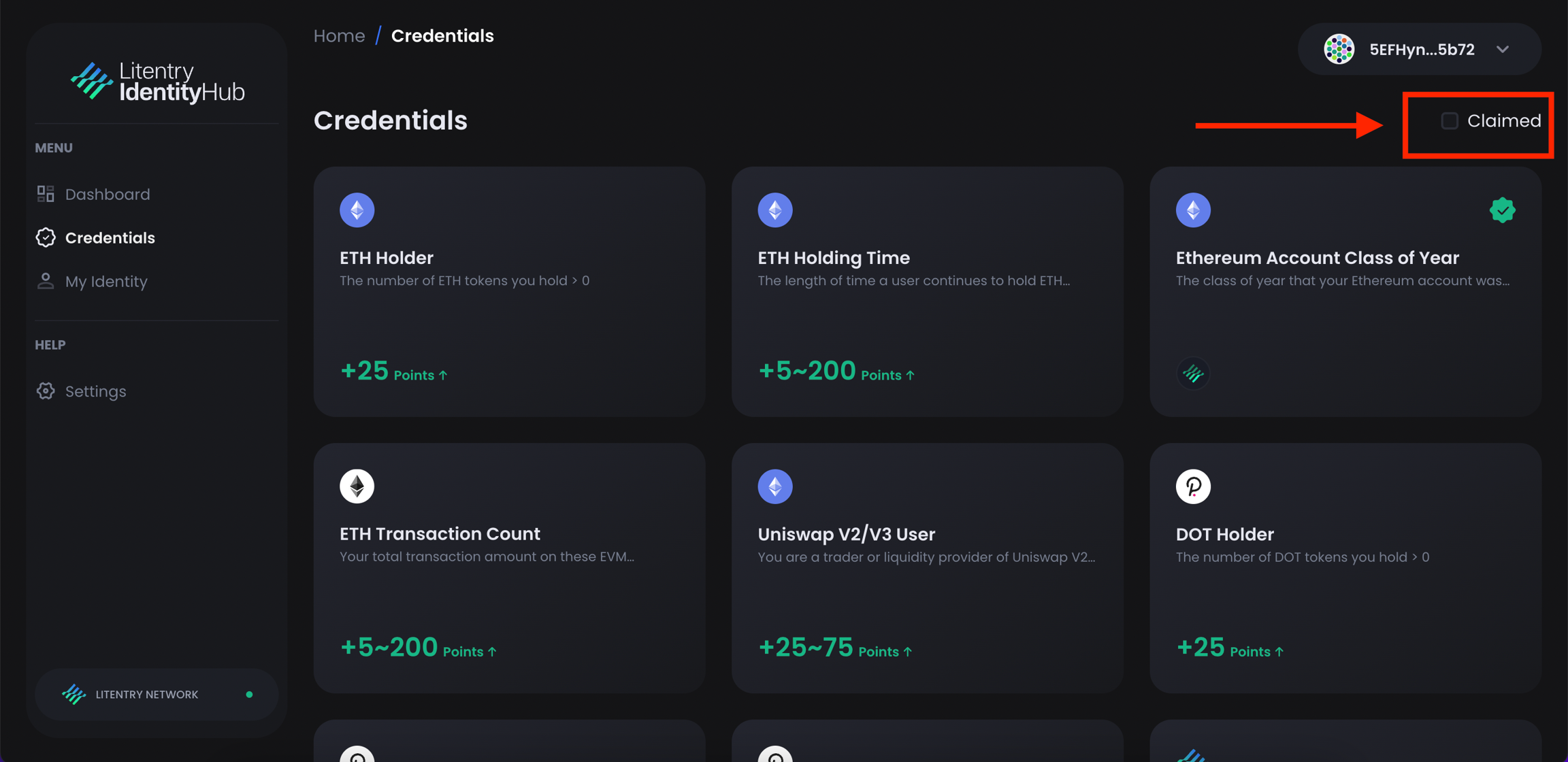
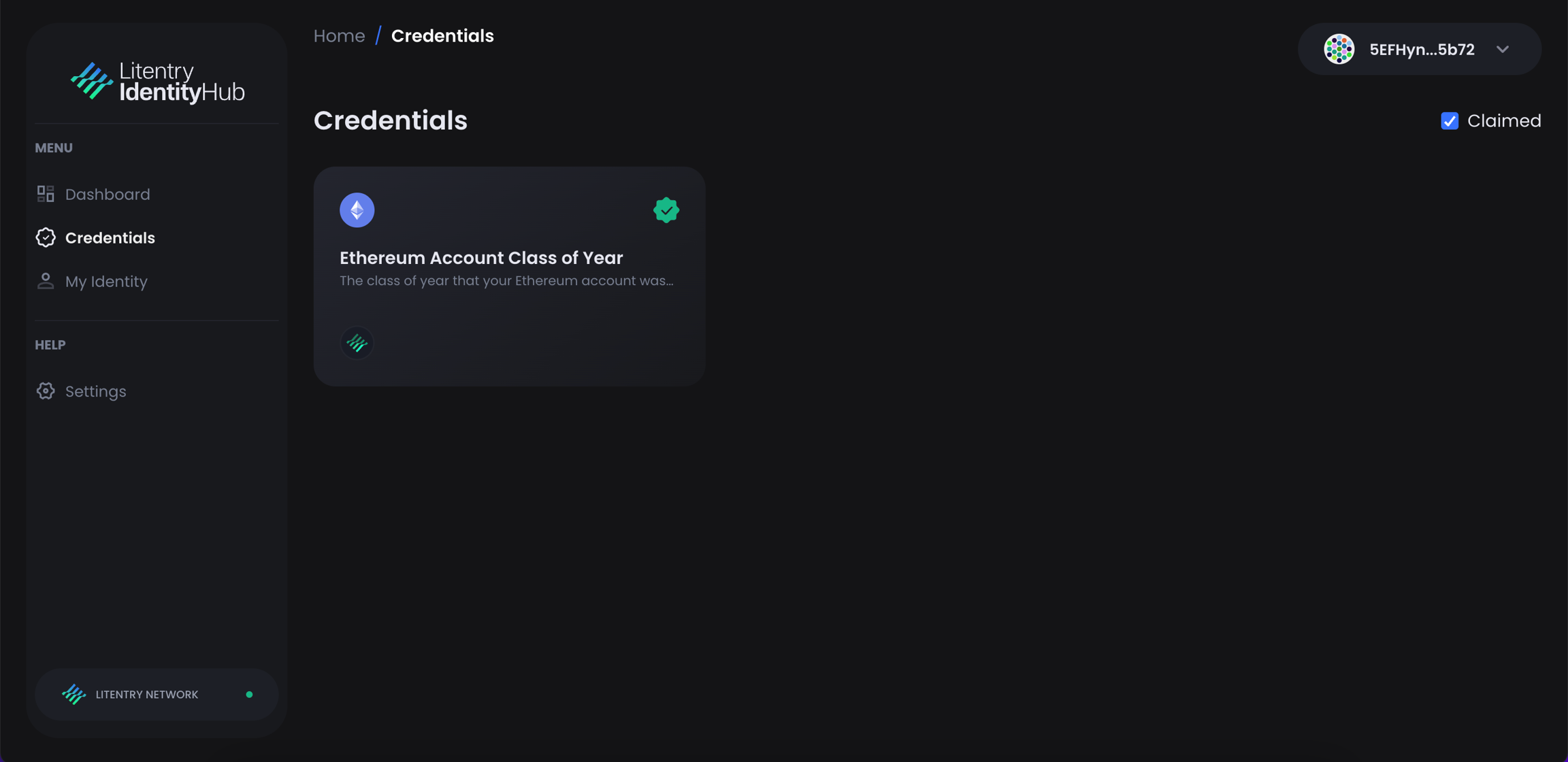
Was this helpful?
Verifiable credential (VC) enables individuals to hold and share their digital identities with ease, privacy, and security.
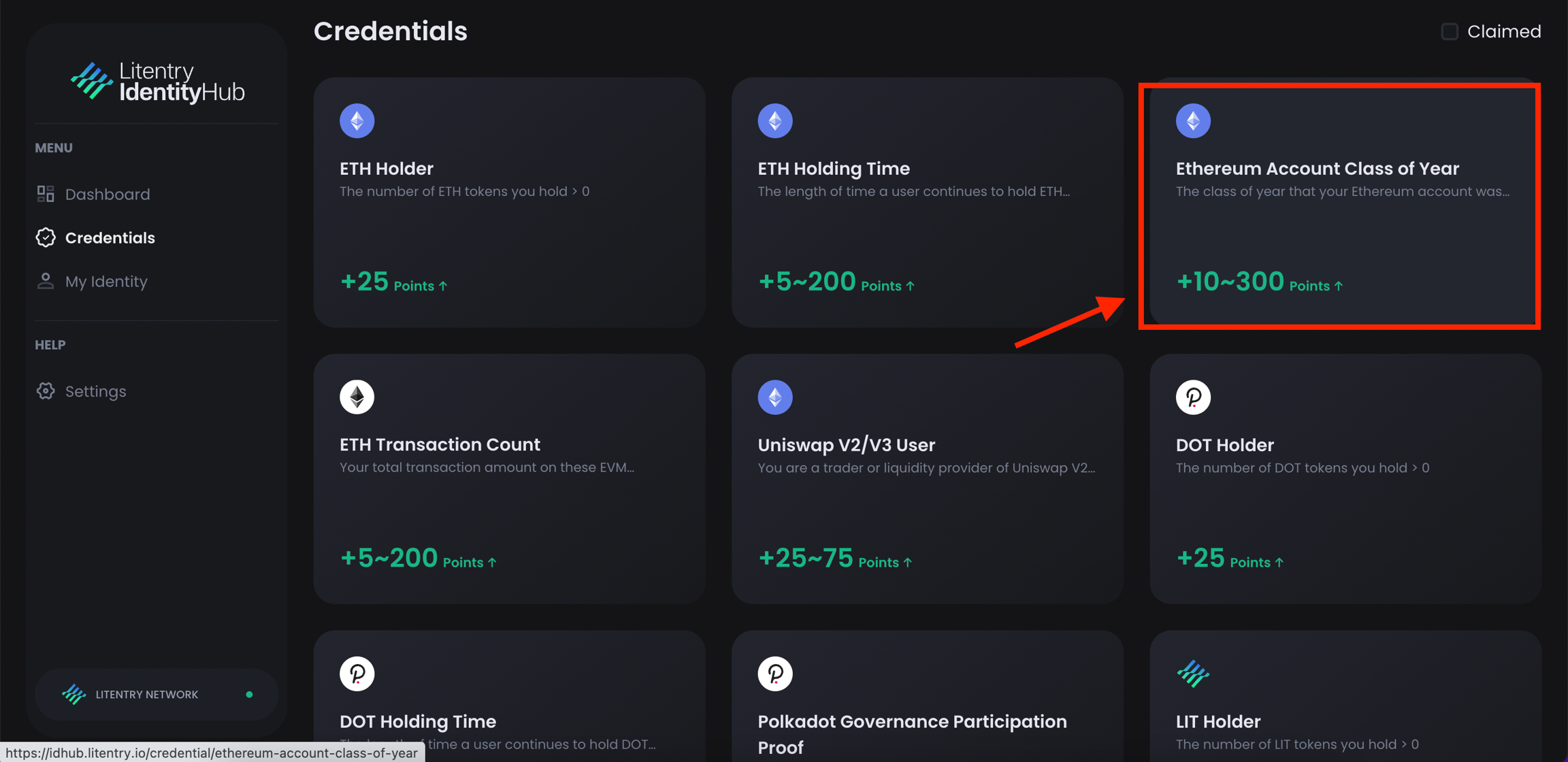
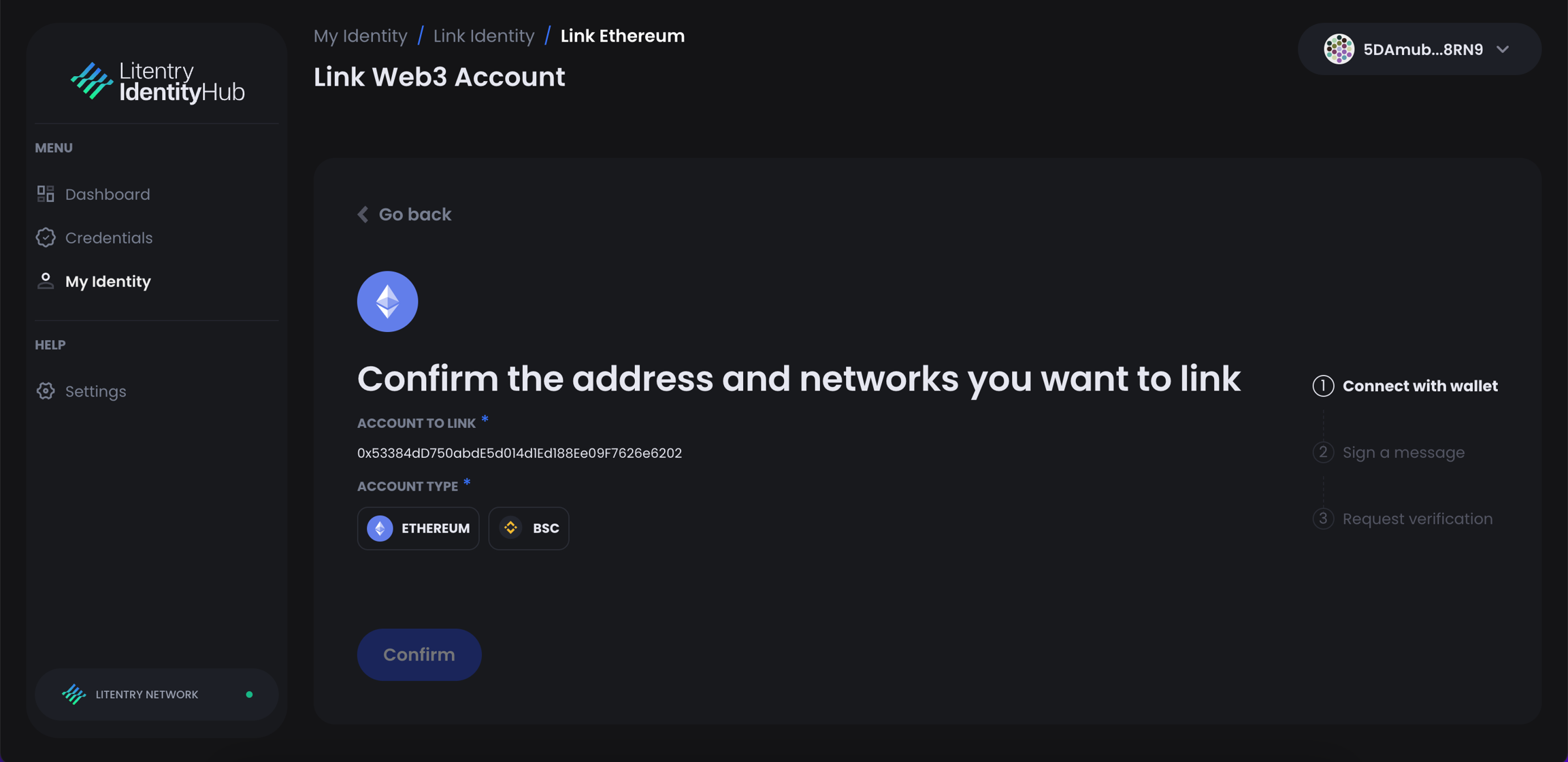
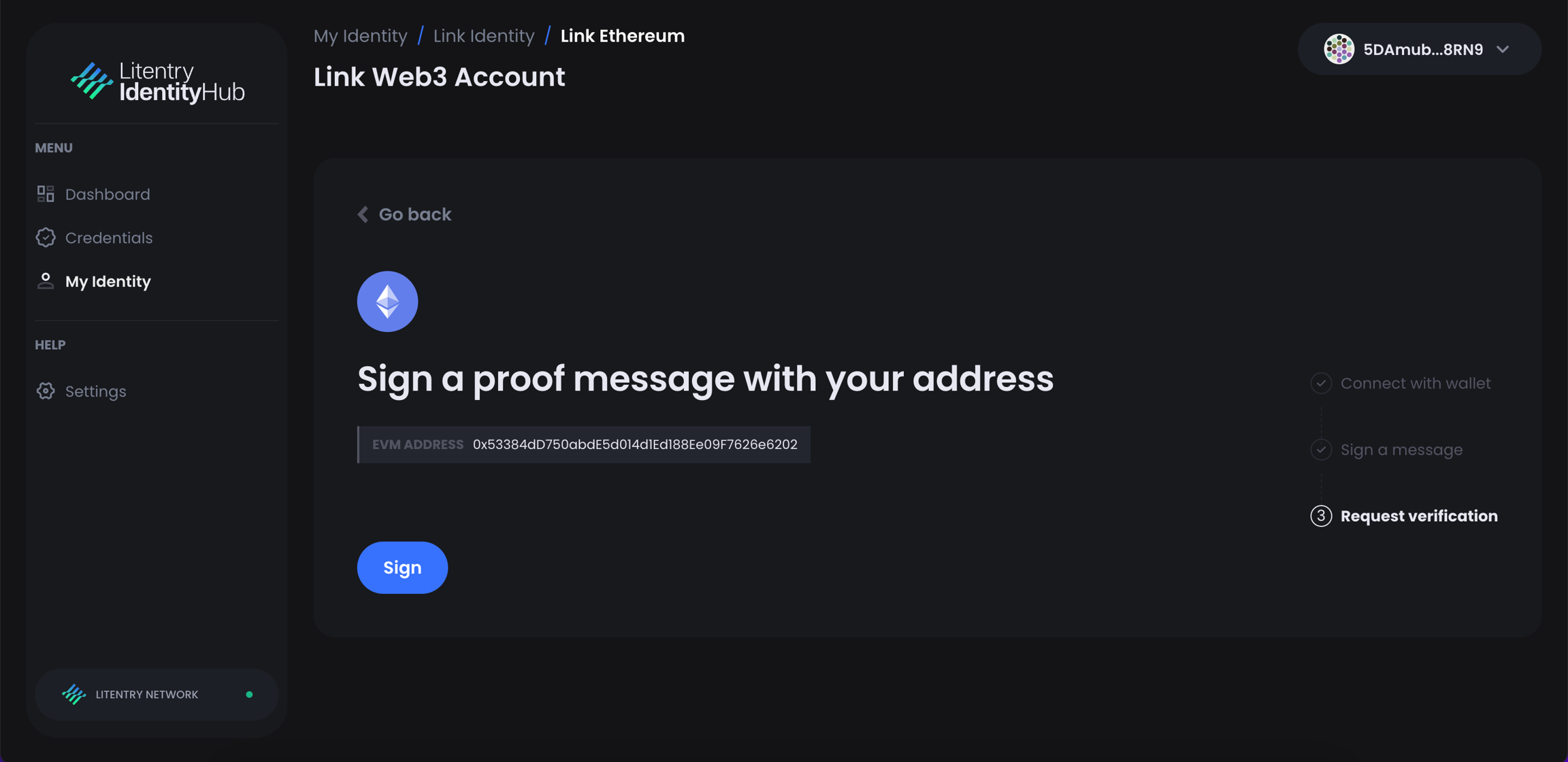
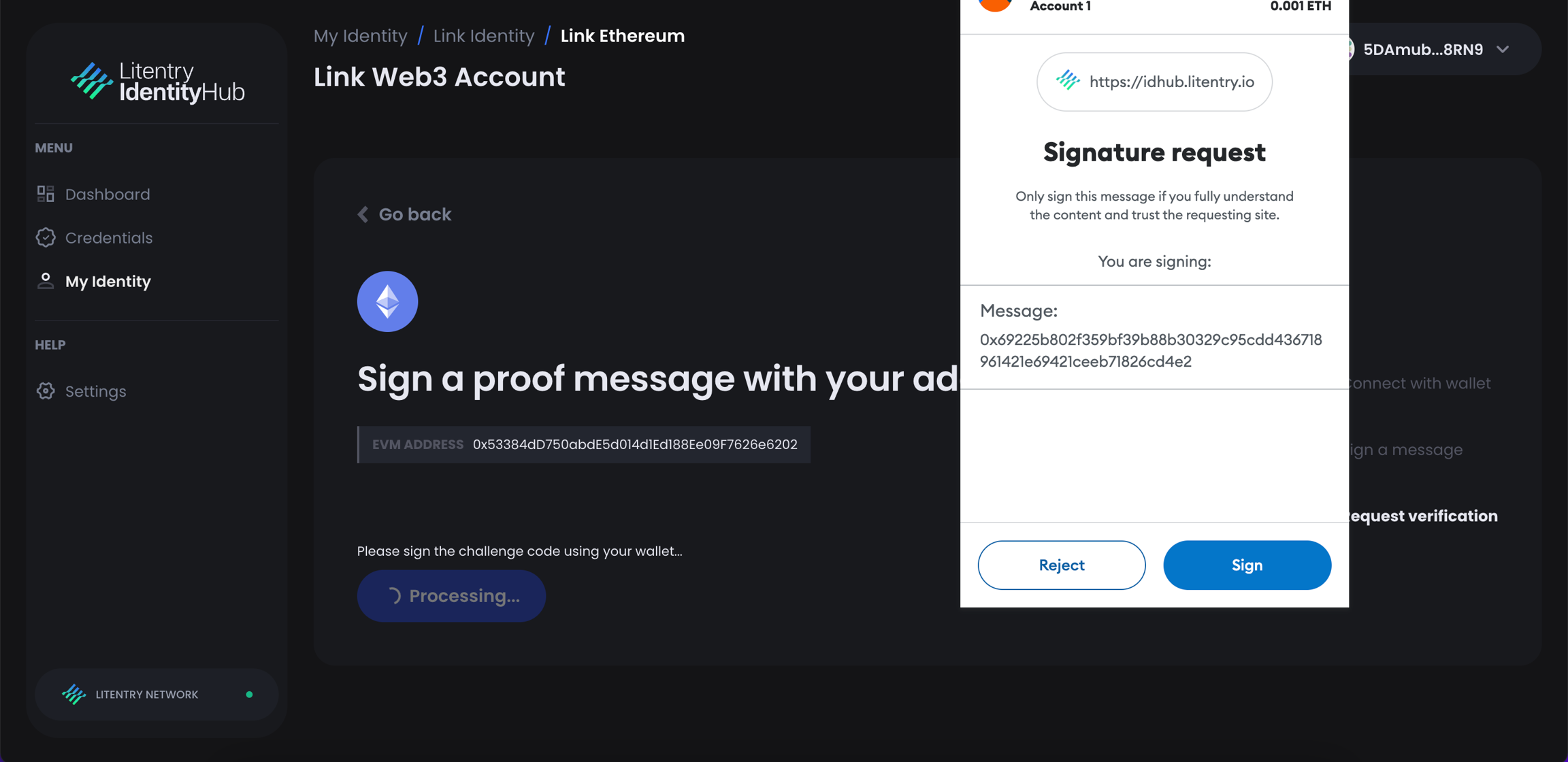
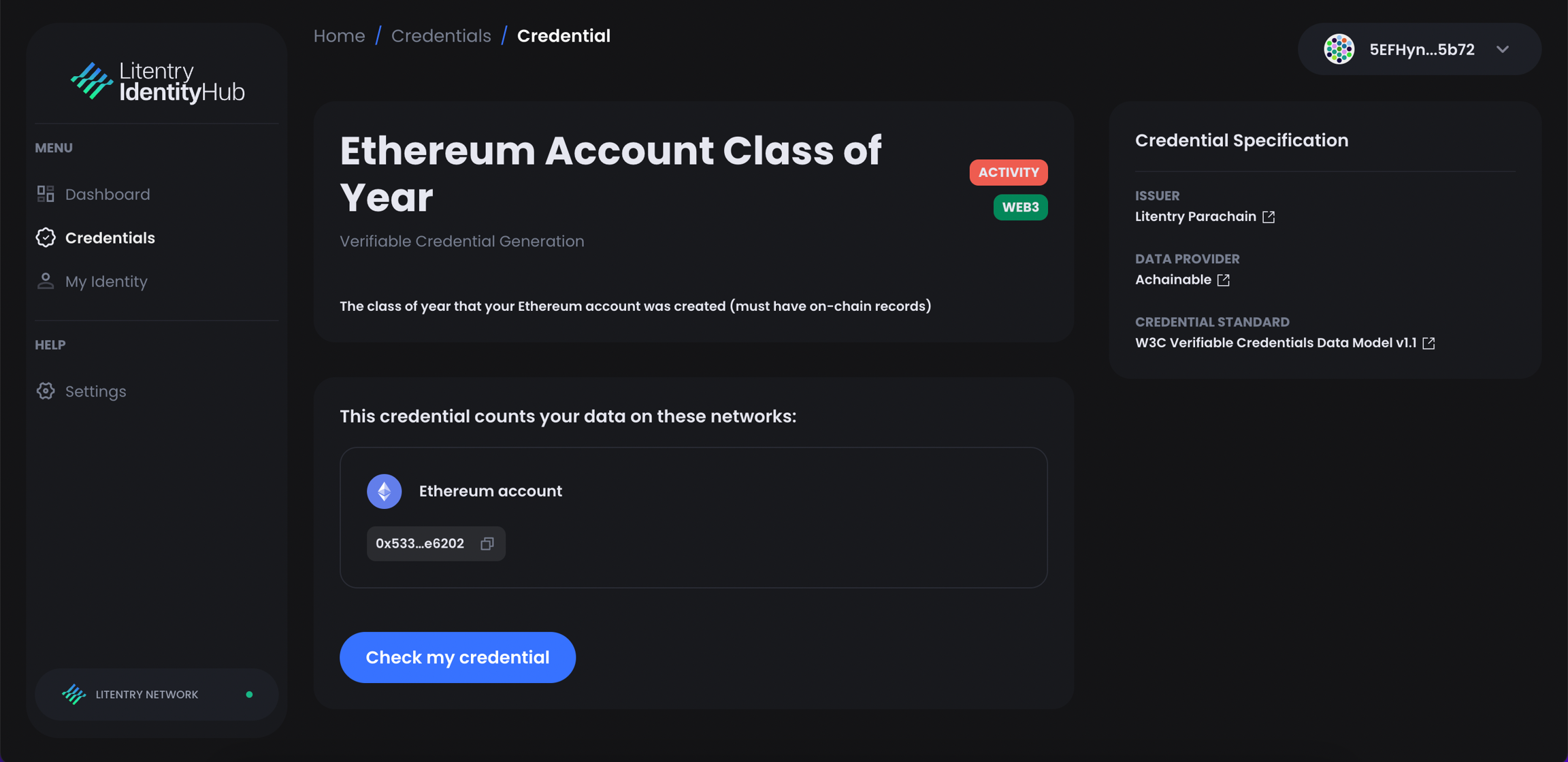
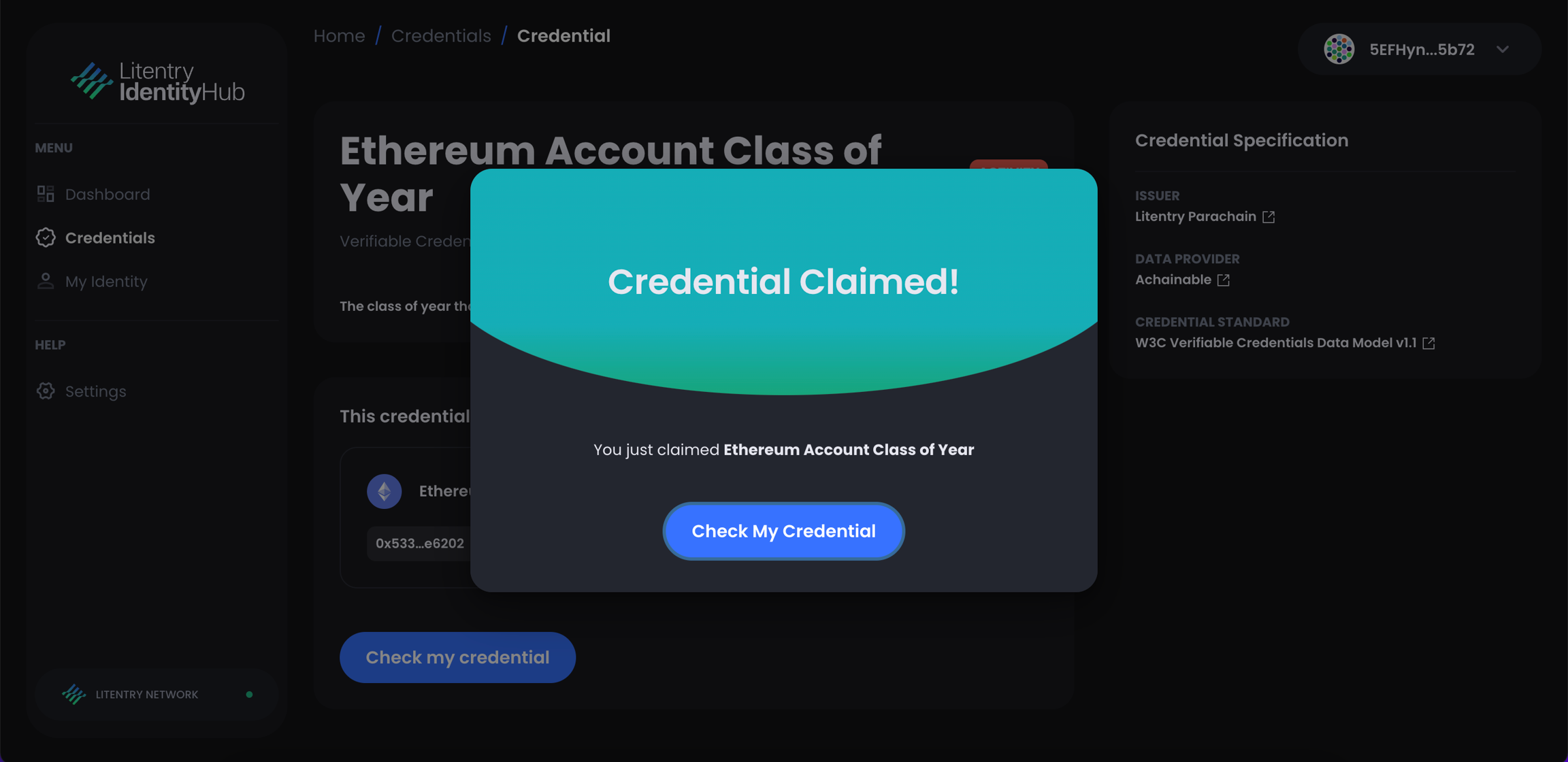
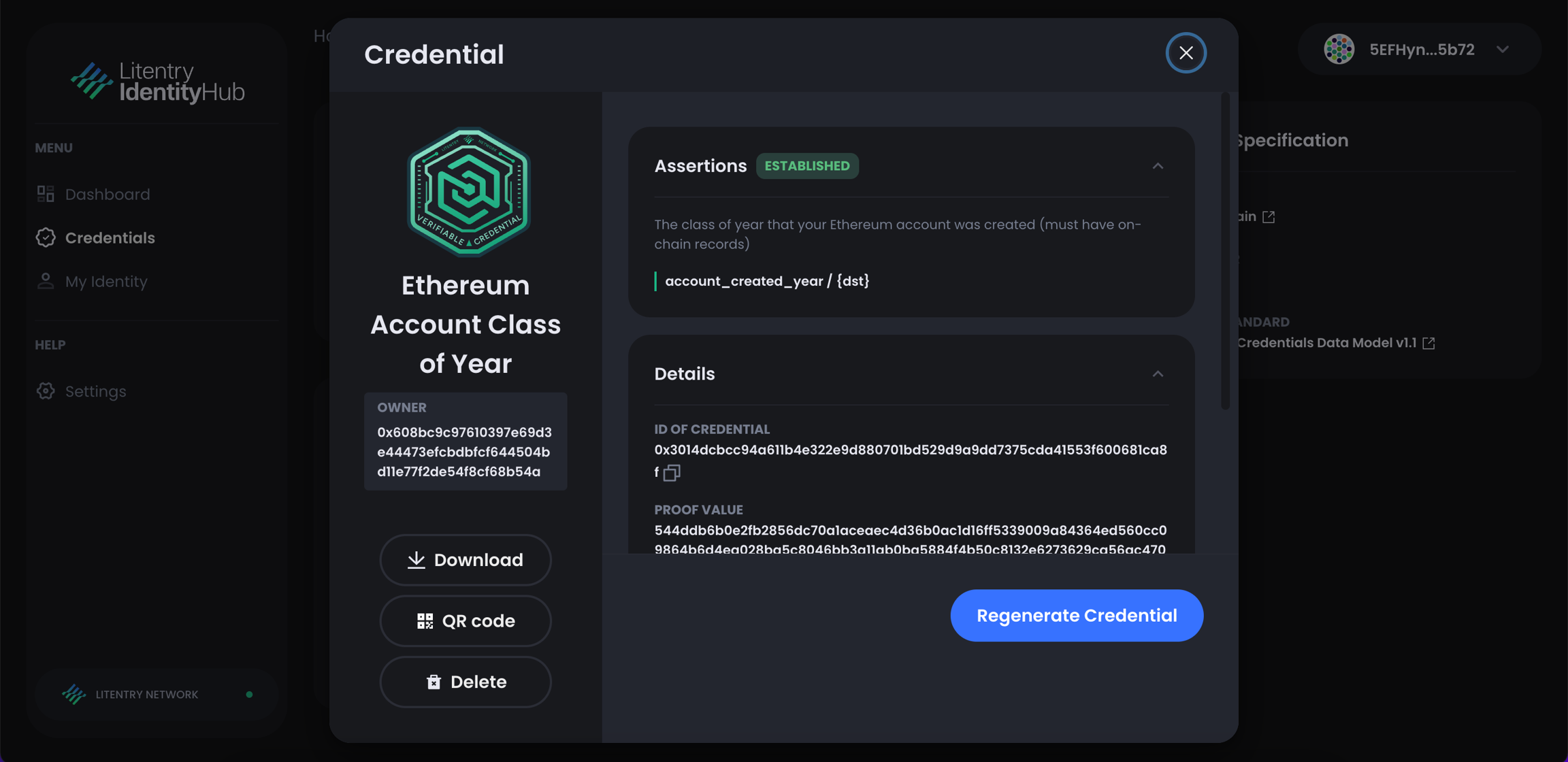
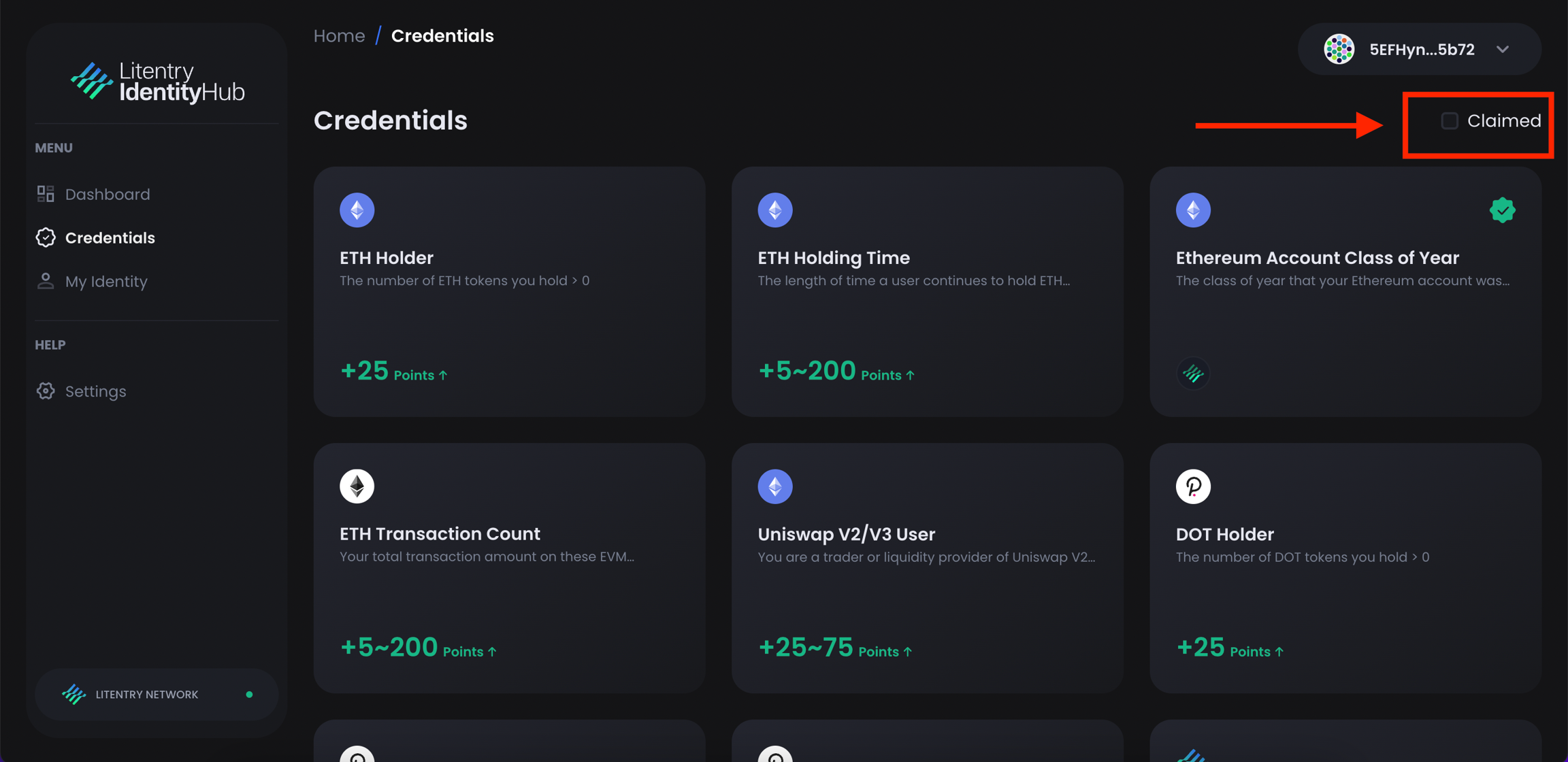
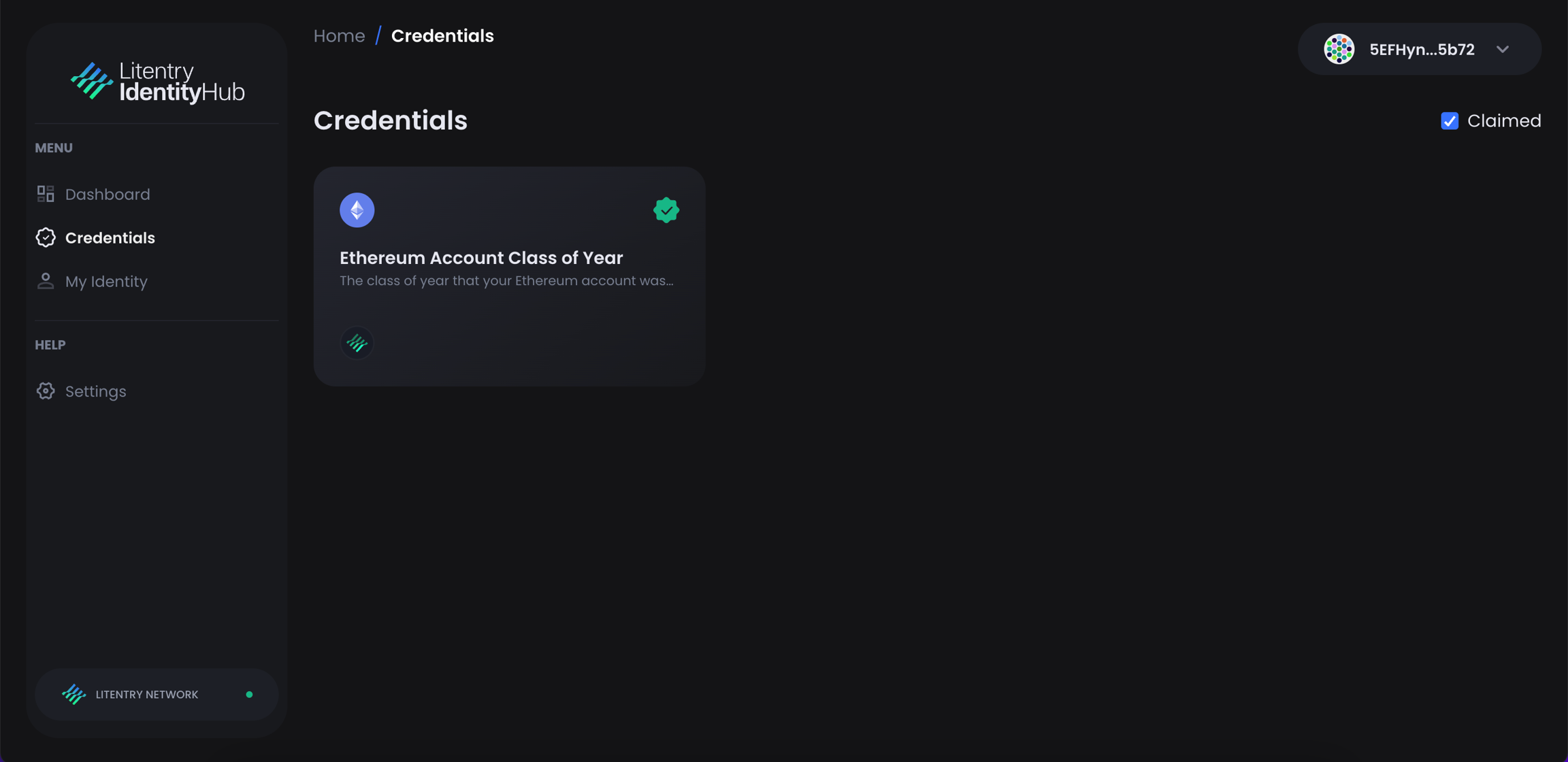
Was this helpful?
Was this helpful?